Oscilloscope!
by Hansi Raber
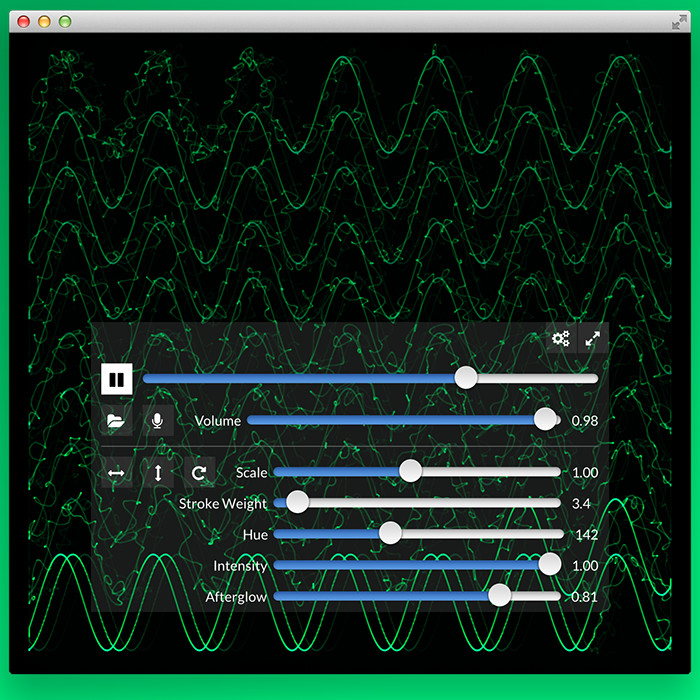
A software oscilloscope made for looking at music. Drop an audio file in the application and watch the waveforms.
Downloads
- Windows installer 1.1.0 (Jan 26, 2022)
- Mac OS X 1.1.0 (Jan 26, 2022)
- Source
How to use
After starting the oscilloscope a welcome message is already loaded, press ▶︎ play to make sure your audio setup works.
If it doesn't, open ⚙ settings and disable 'use system default'. Then pick the audio output you want to use.
To open files you can either click the folder icon, or drag a file from Explorer/Finder to the application.
| Key | Action |
|---|---|
| Space | Play/Pause |
| f | Fullscreen |
| Tab | Hide interface |
| e | Export to image sequence or h264 video |
Features
- since 1.1.0 h264 video export, playlists, windows loopback support, windows installer
- since 1.0.9 Brightness-modulation when playing 3-channel files
- since 1.0.8 3D (side-by-side and anaglyph) when playing 4-channel files
- since 1.0.7 Time Stretch audio files
- since 1.0.6 Stereo Mic input
- since 1.0.5 Supported Platforms: Windows and Mac OS X (32bit)
- since 1.0.5 Image sequence export
- since 1.0.1 Wav,Flac,Mp3 and a few other files are supported (through ffmpeg/libavcodec)
- since 1.0.0 The aesthetic is very close to an analogue oscilloscope
Known Problems
- Linux: the linux version is currently lagging behind
- Windows: Missing dll files after start? Download & install install Visual C++ Runtime 2015 (pick the 'x86' version!)
Thanks. Thanks!
- A big thanks to M1EL for his "physical rendering" contributions, see http://m1el.github.io/woscope-how/
- Same goes to Robin Becket for his tireless testing & bugfixing of the linux version
License/Source Code
- You can find the project home and sourcecode freely available on github. The code itself is relased under the MIT license.
- Based on Openframeworks, a creative coding library for C++. The larger part of it is licensed as MIT/BSD.
- Uses FFmpeg to decode audio files. FFmpeg is licensed under the gpl/lgpl 2.1.
The shared libraries included here were compiled to comply with the lgpl.
A copy of the LGPL together with instructions how the library was compiled for each platform can be found in the
docs/ffmpegfolder that is part of the release files. Alternatively (or if the files were not included by accident) you can find online versions of the compilation instructions and the LGPL as part of the ofxAvCodec project.